Steps to add a Visualforce page to the homepage in salesforce lightning
1.) Go to setup and search Lightning app builder.
2.) Click New.
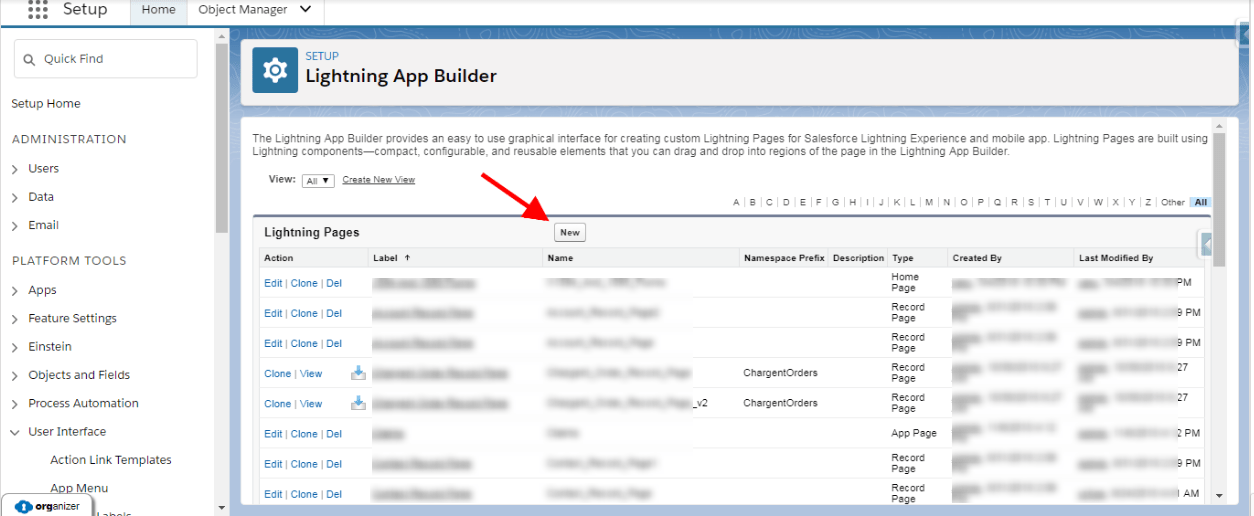
3.) Create a new lightning page model appears. Select home page from the list on the left and click Next.
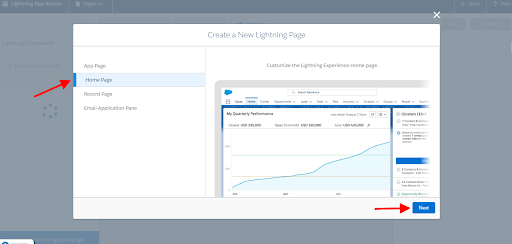
4.) Write the name for the label and click Next.
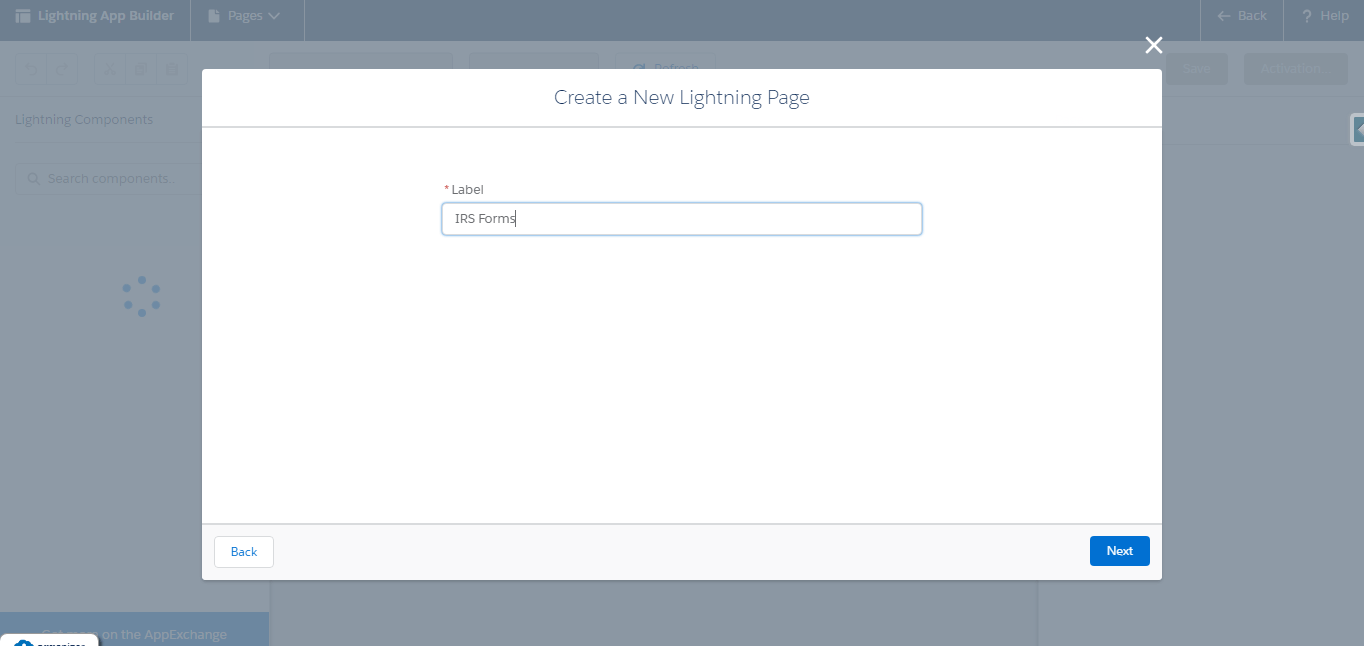
5.) On the next page, select Clone Salesforce Default page or create a new page.
Note:- If you select Clone Salesforce Default page then it will include all the default components from Default page. But, a new page will not contain any components.
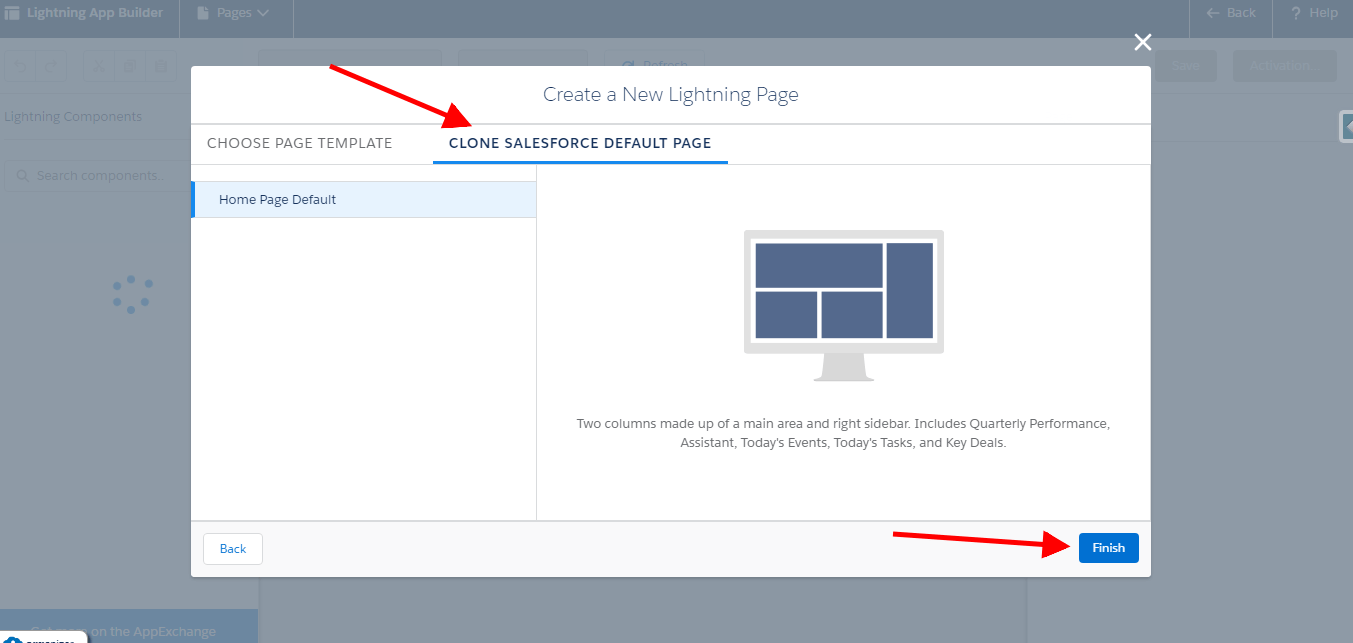
6.) Click Finish.
7.) Drag and drop Visualforce from the standard Component list on the left.
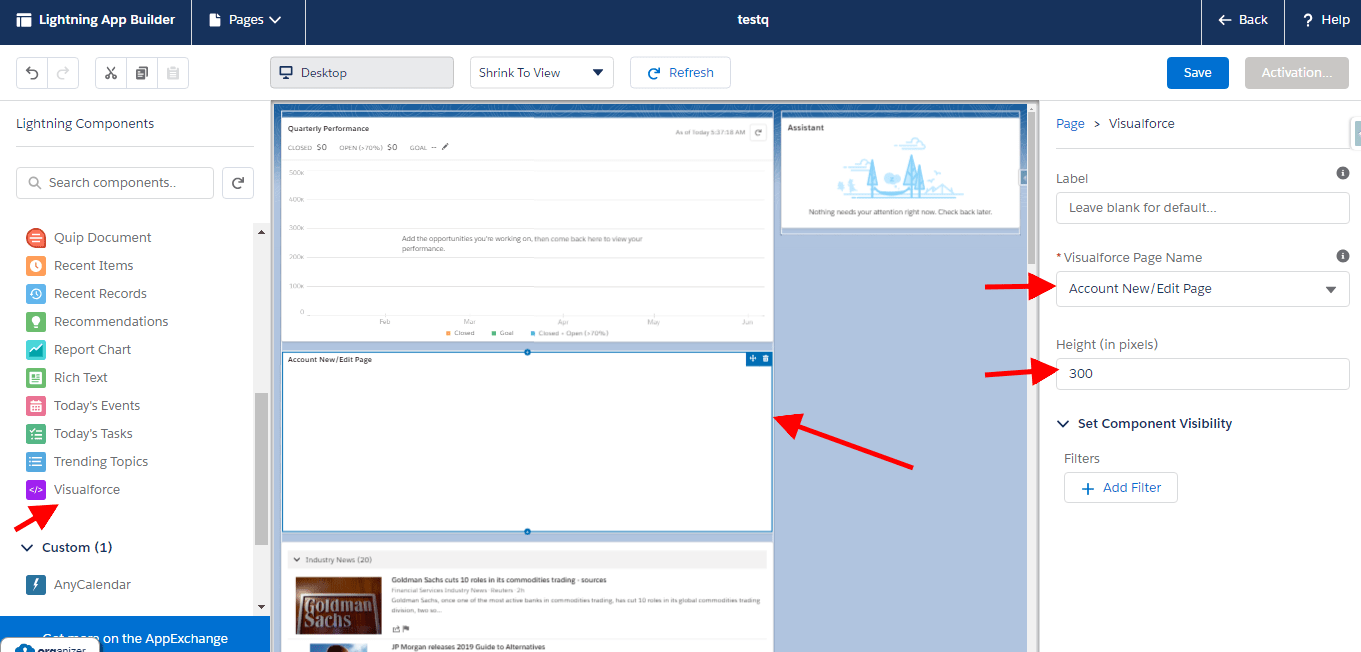
8.) Select the visualforce component and add the label and vf page(IRS_Forms) that you want to display in this area. Also, select the height of the page as per your requirement.
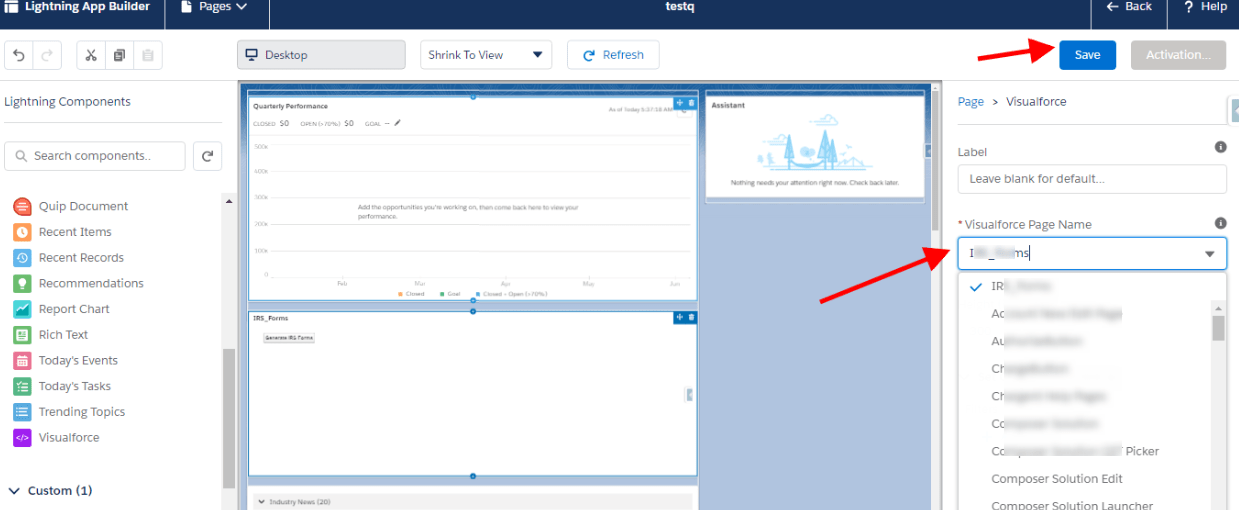
9.) Click Save and Activate the Home page for lightening.







Leave A Comment