Introduction to Salesforce
A salesforce is a software for online CRM. The salesforce provides the facilities to manage your company and employee relationship. With the help of Salesforce, you can directly interact with employees and analysis their potential or performance. With its help, You are also able to see your company’s growth. The salesforce is available for all departments like Marketing, sales, and commerce, etc. The salesforce integrates with any software easily, the outlook is one of them. In this scenario, we will see the method of salesforce for outlook installation.
How to install Salesforce for Outlook?
Step1: Go to the salesforce login site and log in with your credentials.
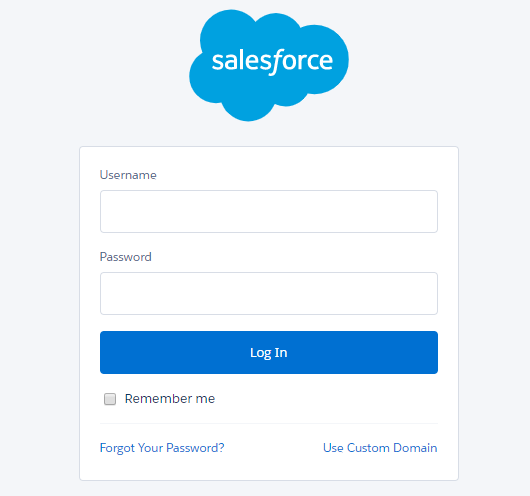
Step2: After login, click your name and select my setting.
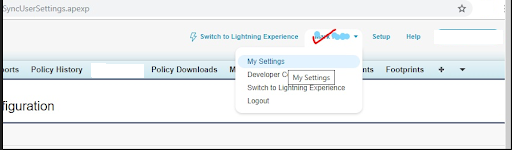
Step3: Type salesforce for outlook in the Quick Find box and then click Salesforce for outlook.
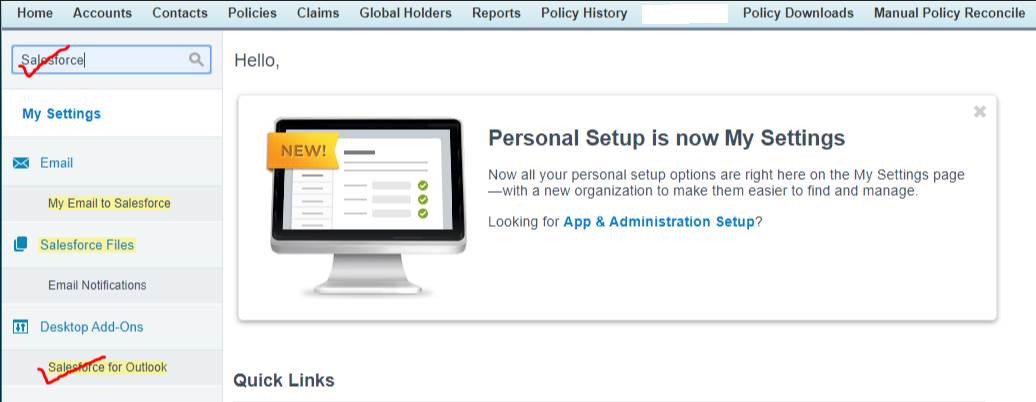
Step4: After clicking the Salesforce for Outlook set up windows will be open.
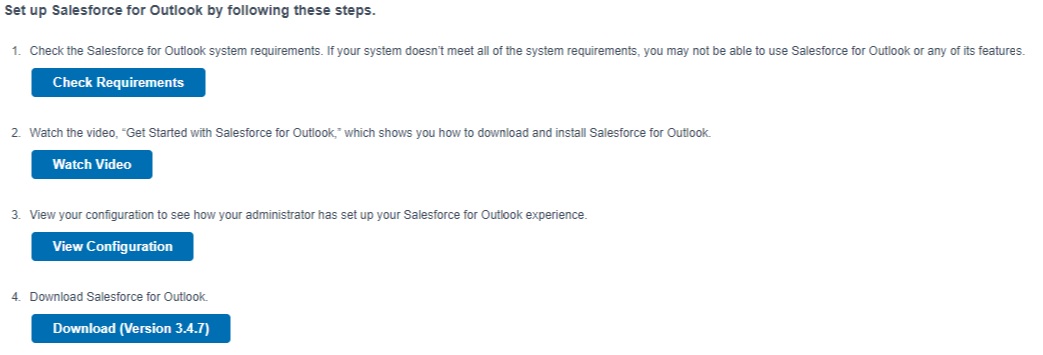
Step5: Before installation, check your Requirements options. And then click View Configuration option.
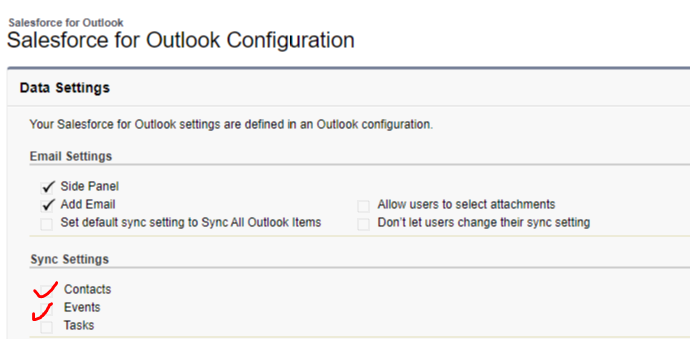
If you want to see your contacts and Events in Salesforce as well as Outlook, you can select both the Contacts and Events options or you can select more options.
Step6: Before clicking the Download option, close your outlook application if already open. And then download Salesforce for outlook and complete the installation.
Step7: After installation, open your outlook and log in to your salesforce with your credentials.
Step8: After login with salesforce go to the search box and type outlook and then click outlook integration and sync. You can see this in the below picture.
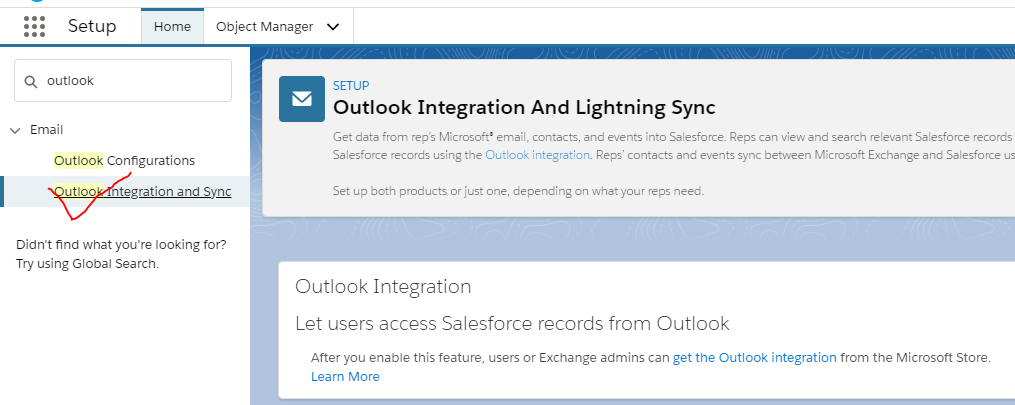
Step9: After that, you have to enable both toggle buttons under the outlook integration. You can see the picture. And click the “Activate and Notify reps” link (denoted in red color box.)
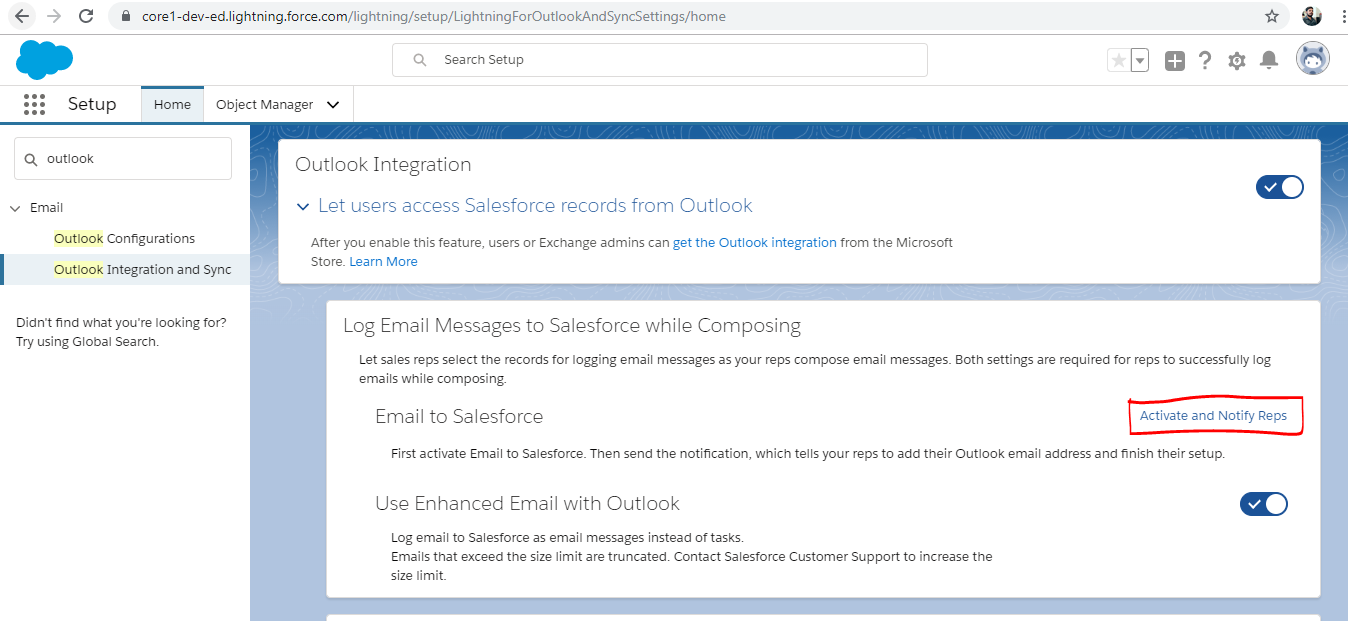
Step10: After clicking the “Activate and Notify reps” open the Email to salesforce Setup wizard click the Edit button and check the Active checkbox and click save button and after then, if you want to get the notification then click “Send and Notification Email” button otherwise you can click the “Skip the Step” button.
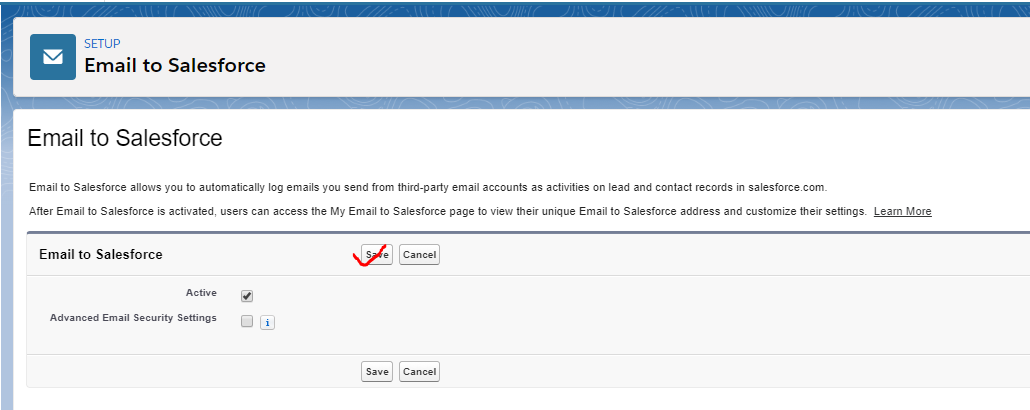
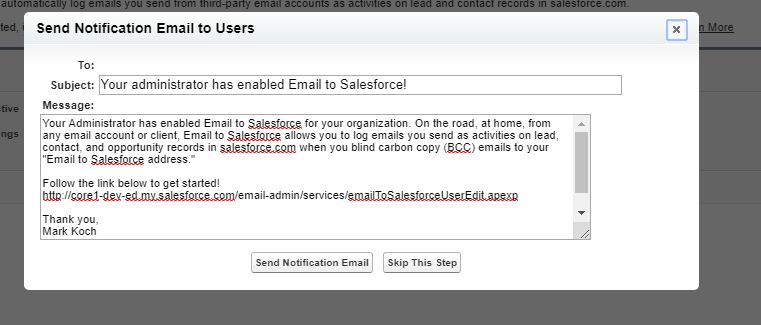
Step11: Now Open your Microsoft Outlook, click the “Get Add-ins” icon in the right upper corner.
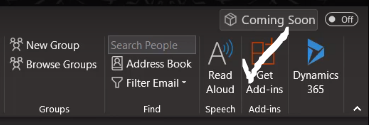
Step12: Add-ins wizard will be open then search salesforce in the top right search box and click on the Add Button of salesforce add-in which will appear in the results section.
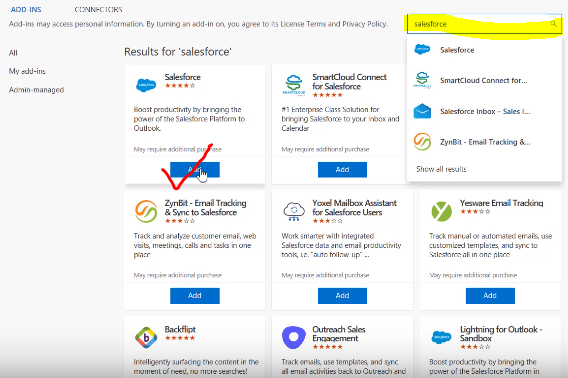
After connecting the salesforce you will see the salesforce icon in outlook upper right corner.
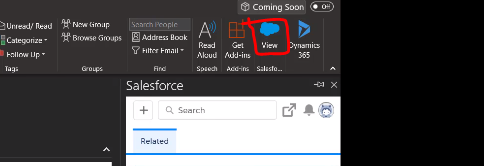
Click this salesforce icon and log in with your credentials. Then your salesforce becomes successfully configured with outlook.
Uses of Salesforce for Outlook
The Microsoft outlook provides a lot of features, Normally when you link your email id with outlook, you are able to manage your email from outlook. Similarly, if you configure your outlook with your salesforce credential. You are able to manage your salesforce’s account, Events, Contacts, Leads, etc.
When you integrate and configure salesforce with outlook, it automatically syncs with contacts, events, accounts, and tasks, etc. You can easily manage your salesforce data from outlook like;
- Contacts:- Prevent duplicate contacts between salesforce and outlook
Manage your contacts from outlook, - Events:- Prevent duplicate Events between salesforce and outlook
Manage your Events from outlook, - Tasks:- Prevent duplicate Tasks between salesforce and outlook
Manage your Tasks from outlook, - Accounts:- Prevent duplicate Accounts between salesforce and outlook
Manage your Accounts from Outlook,
Limitation of Salesforce for Outlook
- If you want to sync your contacts with outlook, you are able to sync only 5000 contacts with outlook.
- If you sync more than 5000 contacts, the contacts will not sync and sometimes the contacts will disappear.
- If in your contacts you have around 5000 contacts, the outlook performance becomes poor during synchronization of such a large number of records with salesforce.







Leave A Comment