Overview
ACORD Forms Reader is a WinsurTech product to convert Scanned ACORD form images or flattened Acord Form PDF files to ACORD eLabel JSON format. It supports all the P&C lines of business. For higher accuracy, the product supports -read flag and for more speed, it supports -readfaster flag. This document will help in understanding the working of this product by going through all the commands and flags. ACORD Forms Reader is a command-line product available for Windows and Linux platforms.
WinsurTech ACORD Forms Reader Details
How to Use
To perform any operation using the Reader, a command needs to be executed. As the first step Reader license needs to be activated with a command:
WAcordFormReader {license_key}
If executed successfully, you will see a message similar to this:
Your license is activated, you can use WACordFormReader now.
WAcordFormReader -help
The above command will display the complete syntax to run the Reader along with details of each flag that can be used with the command.
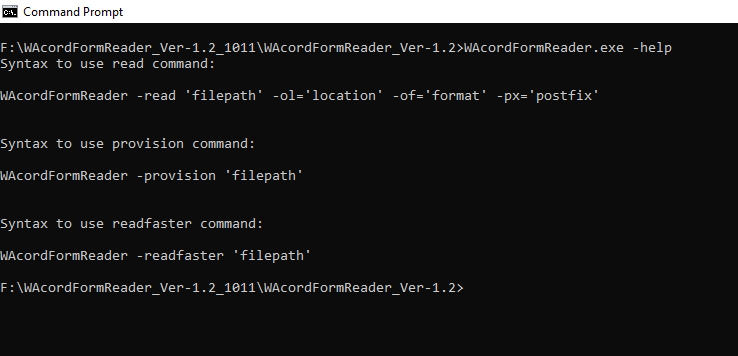
Before you can scan the data of an ACORD form image or PDF form, you need the editable version of the ACORD form. This is needed only once to provision (support) this form. Once provisioned, any number of pdf forms or images can be scanned of this particular form. You can provision as many ACORD forms as you need. You need the editable Acroform PDF (like ACORD0090AK-Acroform.pdf).
Command syntax to provision a new form is this:
WAcordFormReader -provision ‘filepath’
for example:
WAcordFormReader.exe -provision “test-files\ACORD0090AK- Acroform-editable.pdf”
Once above command is executed, you will see this message:
Form is provisioned. You can scan data for this form now.
Extracting data from ACORD form PDF or image files
The main command to extract data from an ACORD PDF or image is this:
WAcordFormReader -read ‘filepath’ -ol=’location’ -of=’format’ -px=’postfix’
or this:
WAcordFormReader -readfaster ‘filepath’ -ol=’location’ -of=’format’ -px=’postfix’
Flag Details:
-read
This flag is to read the data from an ACORD pdf or image more accurately. It takes more time to execute than -readfaster flag.
-readfaster
This flag is to read the data from an ACORD pdf or image faster, with slightly less accuracy than -read flag. Use only one out of -read or -readfaster.
-type
There are two options available – CSV or JSON for the file format. The default value of this flag is JSON if not specified.
-ol
This flag tells the output location where the output JSON is to be saved. It can be a relative or absolute path. This flag is optional to use. If not used, the output will be generated in a folder with the name “Json_files” inside the Reader’s installation folder.
-of
This flag tells the output format. It is optional and can be omitted. The only valid value for this flag is “json”.
-px
By default, the output file name matches the input file name. But with -px flag (which means postfix), a text can be appended in the output file name. Like if the input is acord90.pdf, then the output is acord90.json without -px flag. But if -px=hh is specified then the output file name is acord90_hh.json
Some examples of the syntax:
- Reading a pdf with default flag values and default output folder
WAcordFormReader.exe -read test-files\ACORD0090AK-filled-flattened.pdf
- Reading an image and sending the output to a folder “op” and appending ‘hh’ to the output filename with -px flag
WAcordFormReader.exe -read test-files\ACORD0090AK-img1.jpg -ol=op -of=json -px=hh
Sample Output:
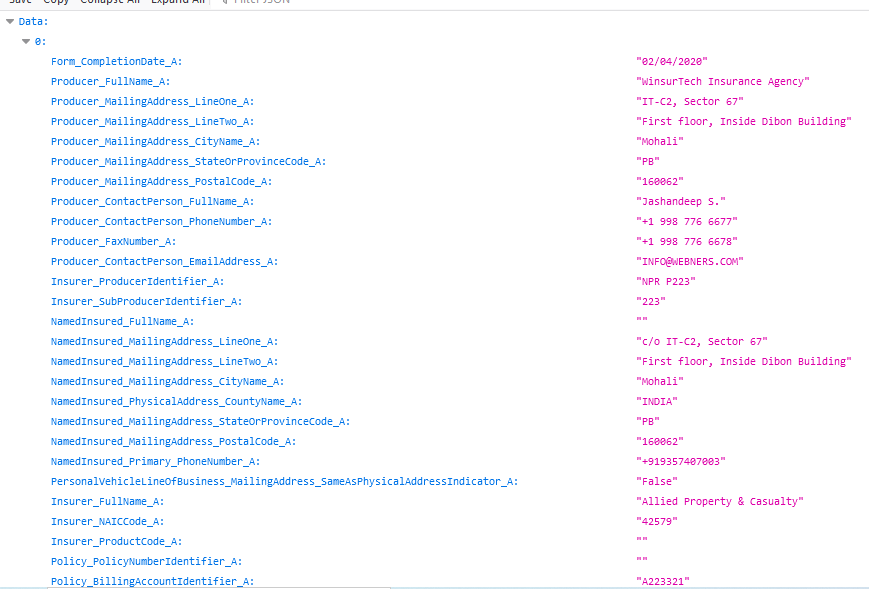
Deactivating ACORD Forms Reader license key
If you want to disconnect the license from your machine and folder then you can do this by running the following command:
WAcordFormReader.exe {license_key} disconnect
Note: This command needs to be run on the same machine and location where the license was activated and specify the license_key you want to disconnect.
Contact us to get the Pricing info by clicking here.







Leave A Comment